Digital tools are a great testing ground for quilt designs before you purchase or cut into any fabric. This post shows you how to use ColorHexa.com and PreQuilt to help you mentally mix colours. In Everyone’s Got an X, how translucent coloured stripes will look like on top of your bar and background. If you are looking to accomplish a simpler — but equally stunning colour design — that uses translucent white stripes, check out this post.
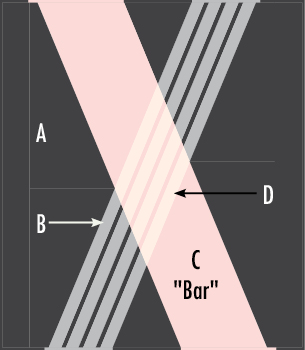
The pattern uses four fabrics to achieve the look of translucent stripes over a coloured bar on a background. When we consider using coloured stripes, we are introducing an invisible 5th colour — just as we don’t use any white fabric to represent translucent white stripes.

To start we choose three colours: A background, a bar and a translucent overlay, which I am calling Colour Z. Using the above palette as inspiration, here are my picks for the exercise. I made up the colour names; they do not correspond with any fabric lines — they are simply for my reference.
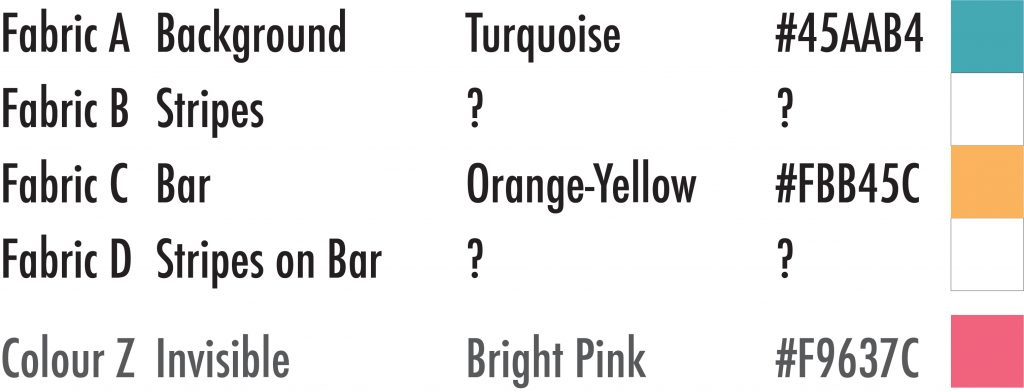
I recommend using Design Seeds, ColorPalettes.net, or Emily Peterson Studio as a sources of colour palette inspiration. The hexadecimal colour codes are right there for you to use. You can also find lots of inspiration on Pinterest – here’s my colour inspiration board. At the bottom of this post, I’ll give you some general tips on how to choose these three initial colours for pleasing results.
We can always estimate what “looks right” in terms of colour mixing – what that bright pink will look like on the turquoise background. But some of us don’t have the sharpest colour intuition. And those of us who do have good colour intuition will be surprised by the technically “true” answers to our colour mixing questions. Using ColorHexa.com, we are going to use two equations to find out what Fabrics B and D will look like:
- Fabric A (Background) + Colour Z = Fabric B
- Fabric C (Bar) + Colour Z = Fabric D
Head on over to ColorHexa.com. Enter the Background hex code + your Colour Z hex code. The tool will then spit out your mixed colour in hex code!
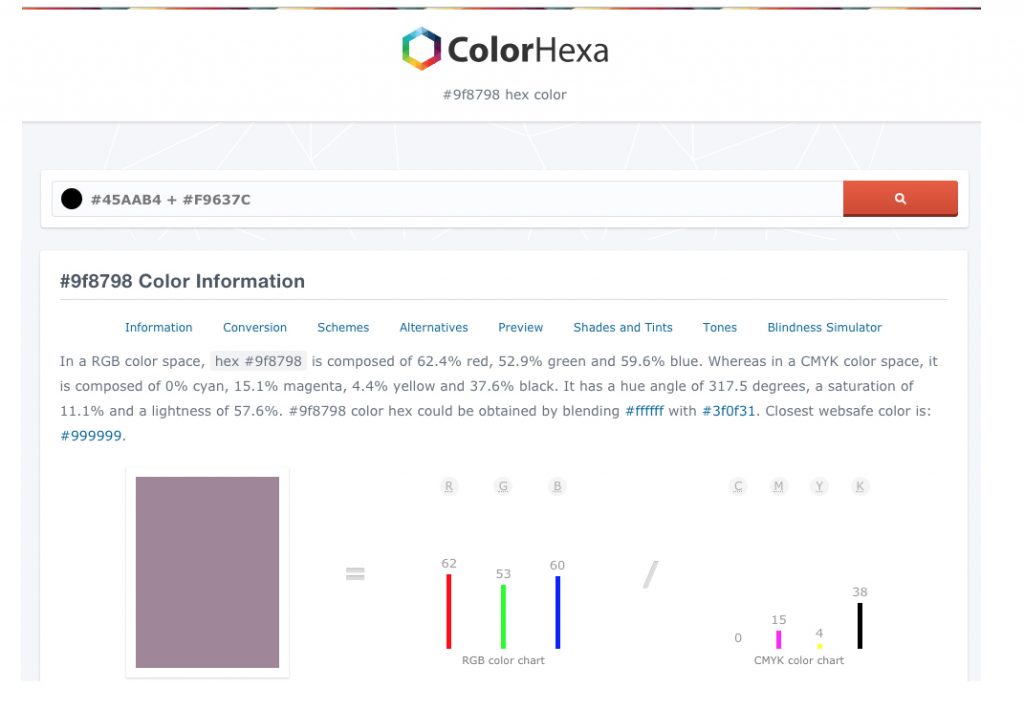
The result of mixing my turquoise background with the bright pink is a lavender. This will be the colour of Fabric B. I recommend you take a screenshot of the swatch so you have a visual reference. On a PC you will want to paste this in a Word document; on a Mac, you will save each of these images somewhere safe in your files.
Repeat the equation, this time with the Fabric C (Bar) hex code and the Colour Z hex code. This will be the colour of Fabric D. Again, take a screenshot for future reference.
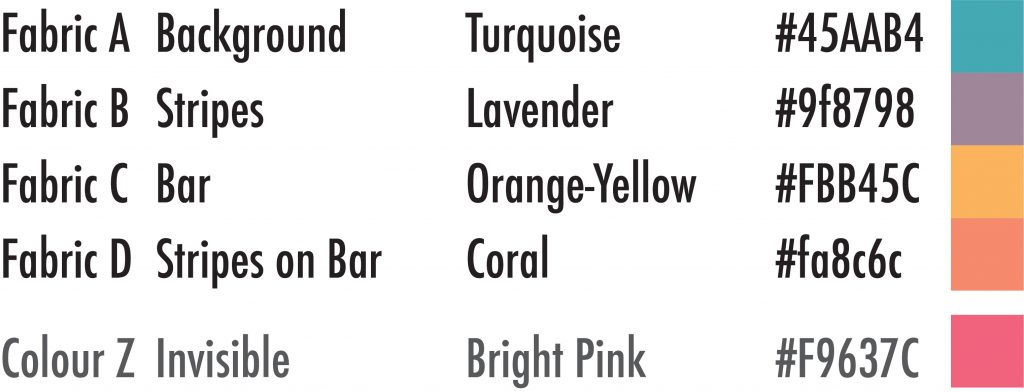
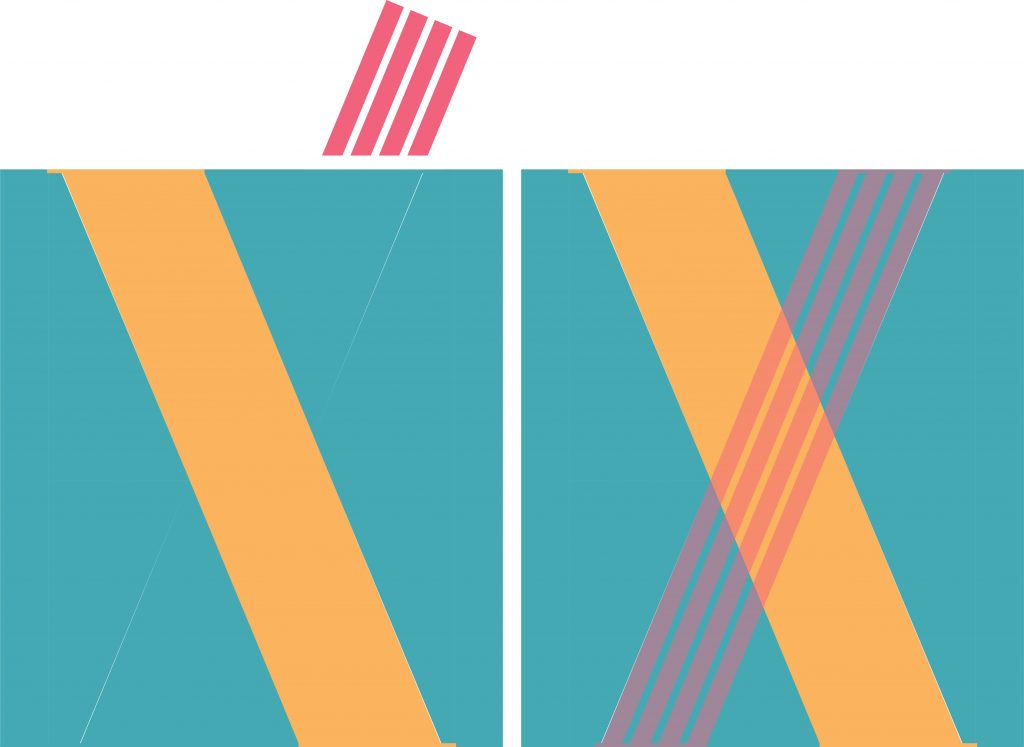
Digitally coloring in the X
After you have your four colour swatches (excluding invisible Colour Z), you can head to PreQuilt to see how these four colours (now without your initial invisible colour) look in the Everyone’s Got an X design! Here’s a video to walk you through how to digital colour your design by approximating fabric colours with your hex colours.
- Click on “Design Now”
- Hit the “Colour Book” tab
- Hit the “Open Colour Tags” button
- Select your preferred solids manufacturer under “Fabric Companies”
- Select “A” which indicates Fabric A/Background and edit it by replacing the swatch with one that’s closest to your hex code colour
- Repeat with the Fabrics B through D
- See how it looks!
Tips on choosing your initial colours
- Using analogous colours — which are colours adjacent to each other on the colour wheel — will always give you a harmonious look.
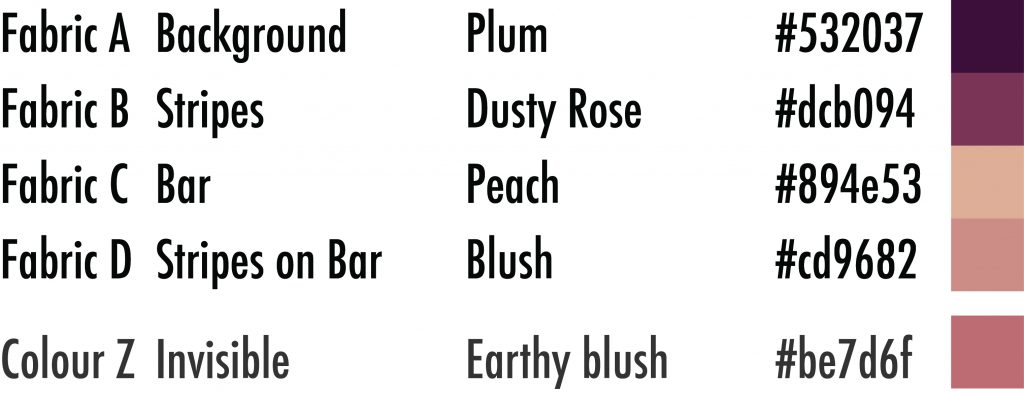
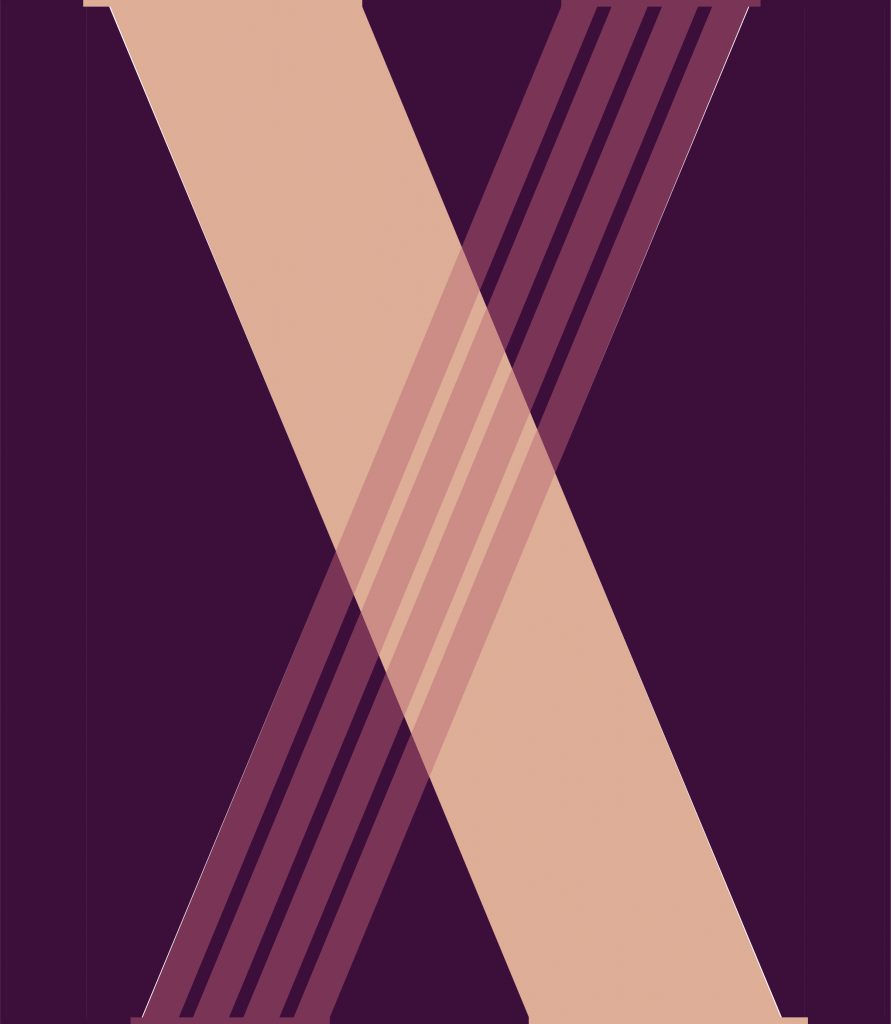
- Using a medium to light Background and Bar colour will allow your invisible colour to show through with more clarity.



- Using a darker Background will give your invisible colour a muted look. Here, a very pure red shows up a muddy colour on a dark background, in contrast to its effect on the yellow bar.
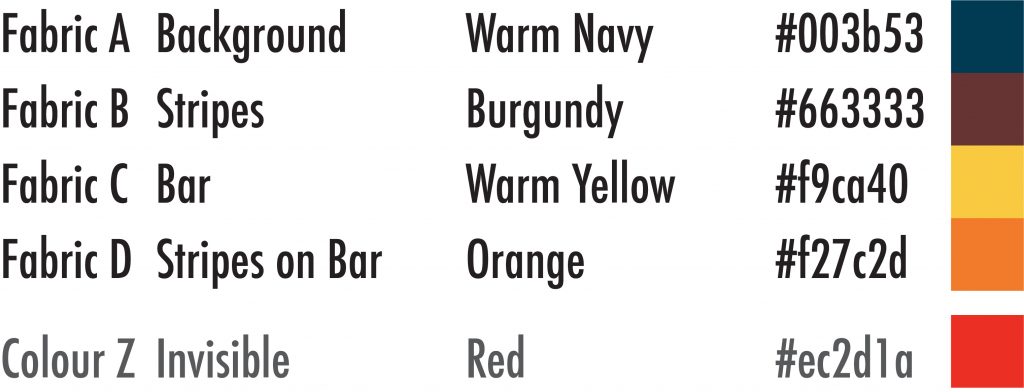

Using these tools, I got some really interesting results that I would not have come up had I just relied on my own colour sense! Have fun with it!
P.S. Some other colour/solid fabric tools to check out are Anne Sullivan’s Palette Builder (Moda Bella Solids) and Steph Skardal’s Digital Swatchy Tool.
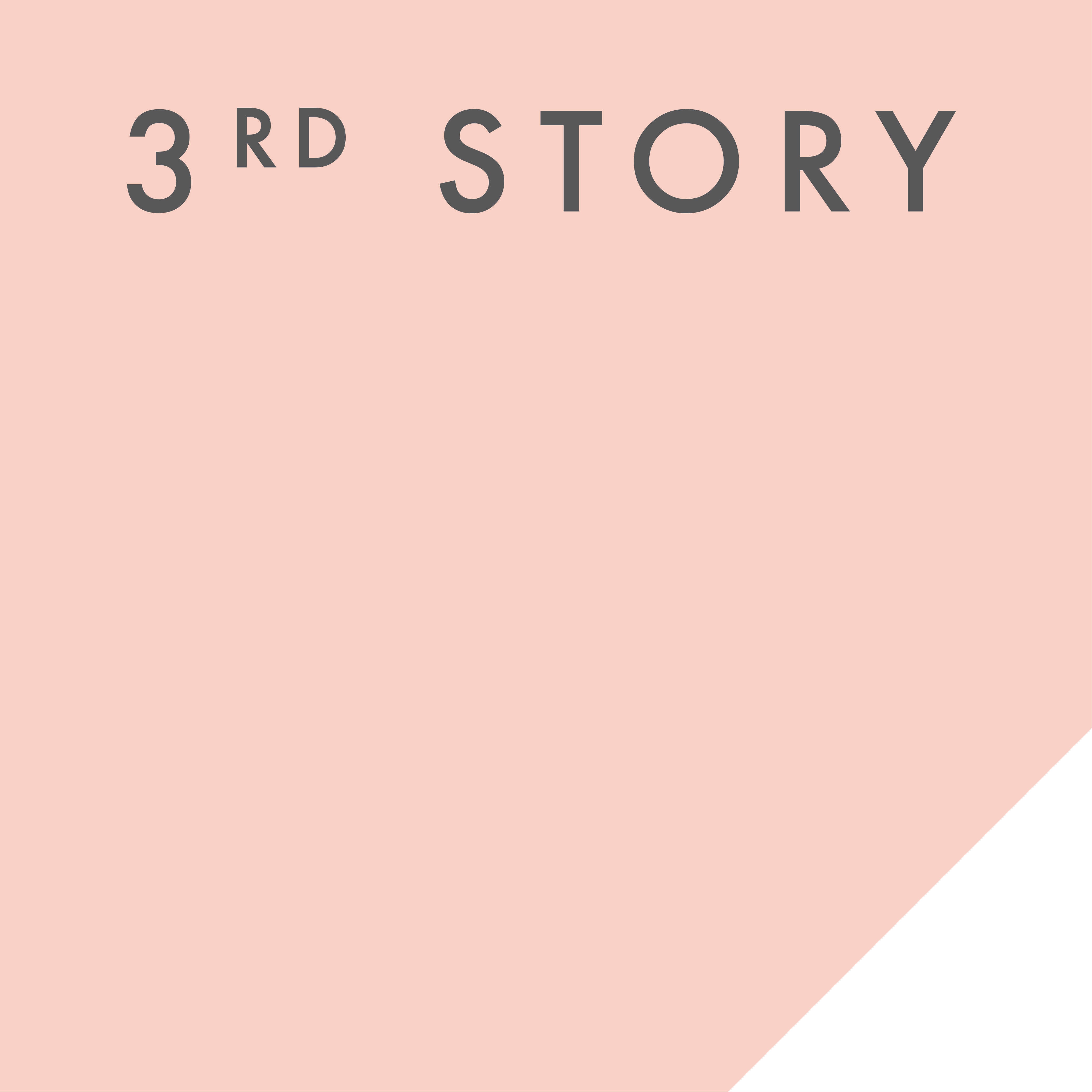


Trackbacks/Pingbacks