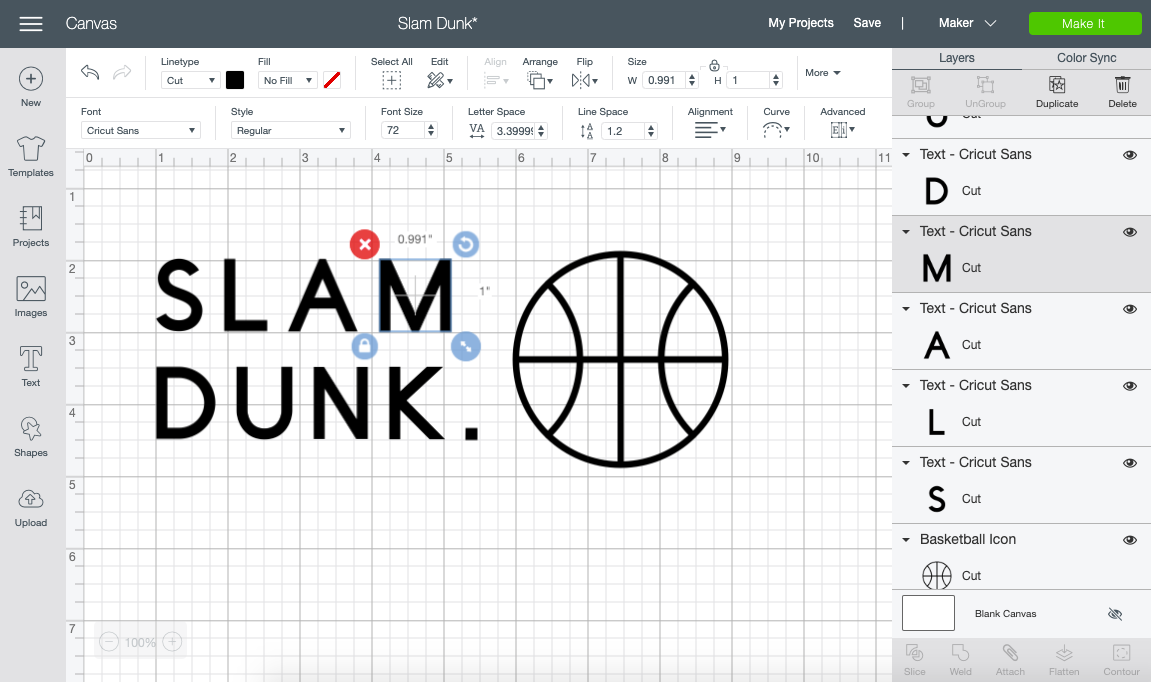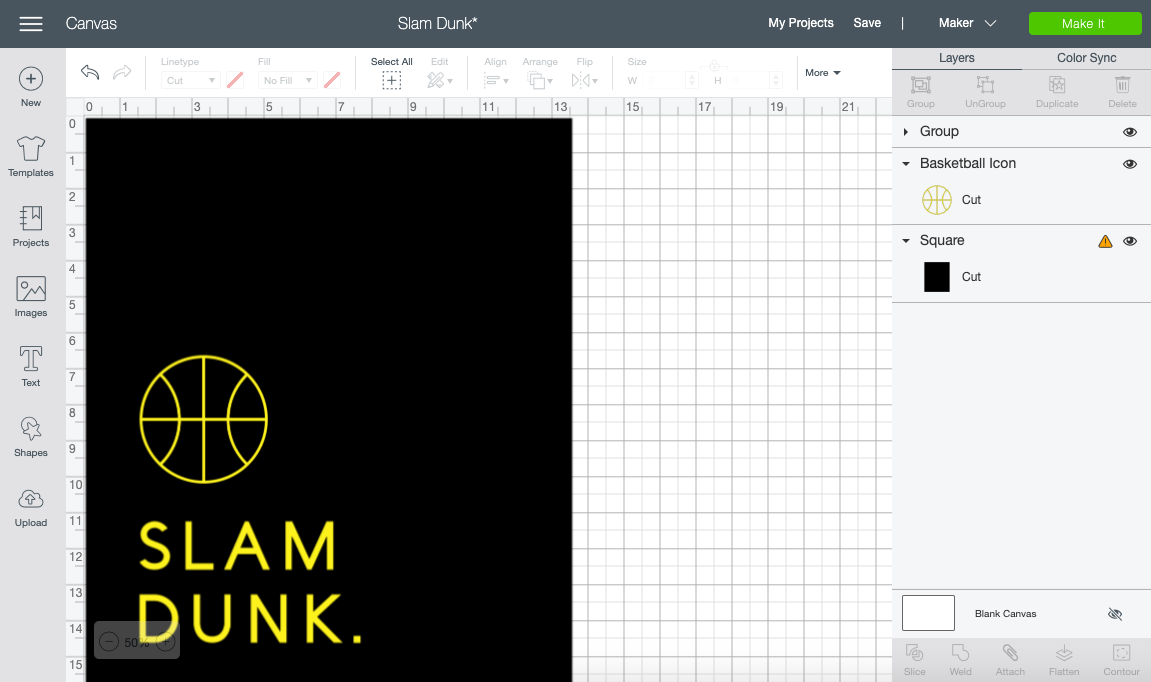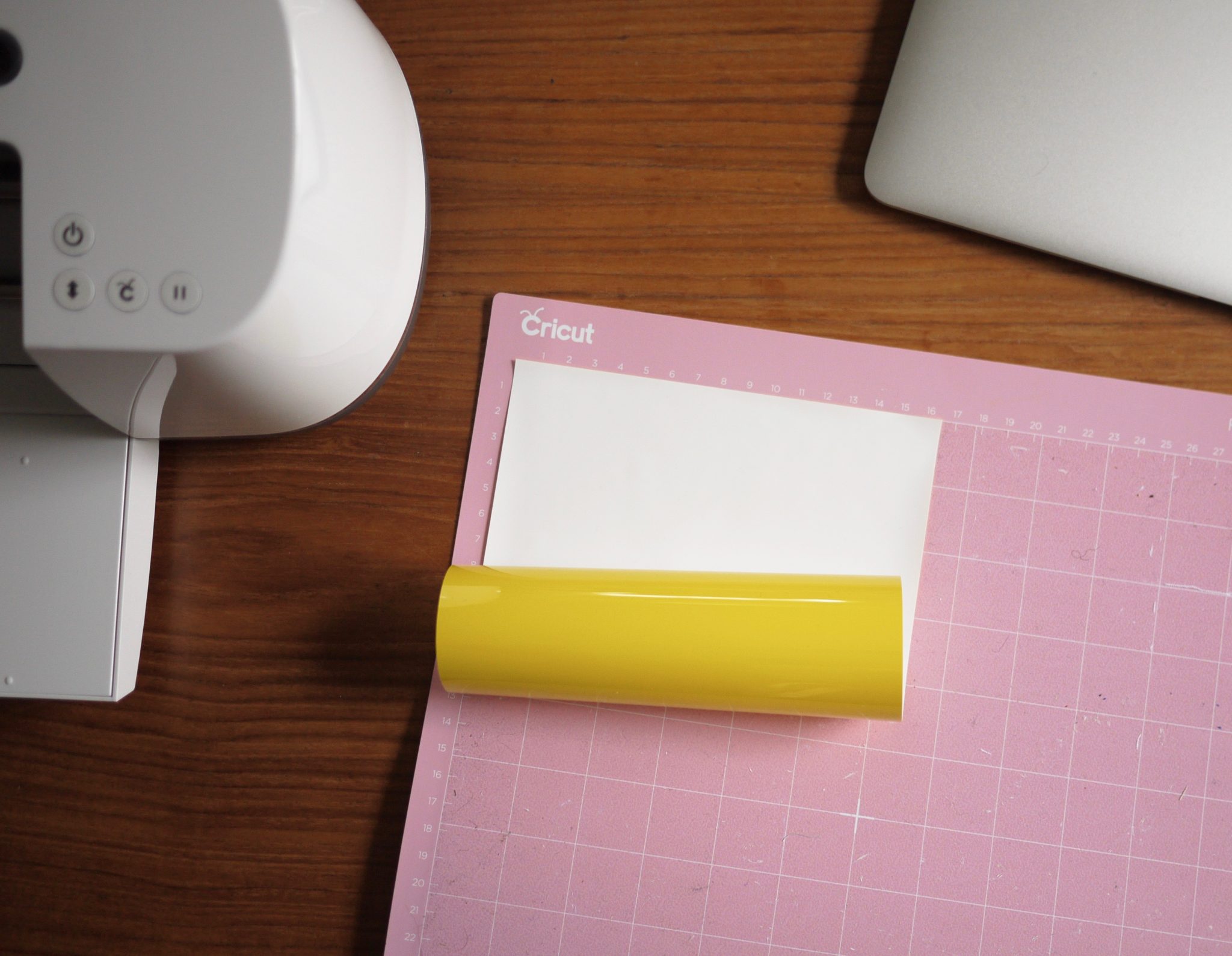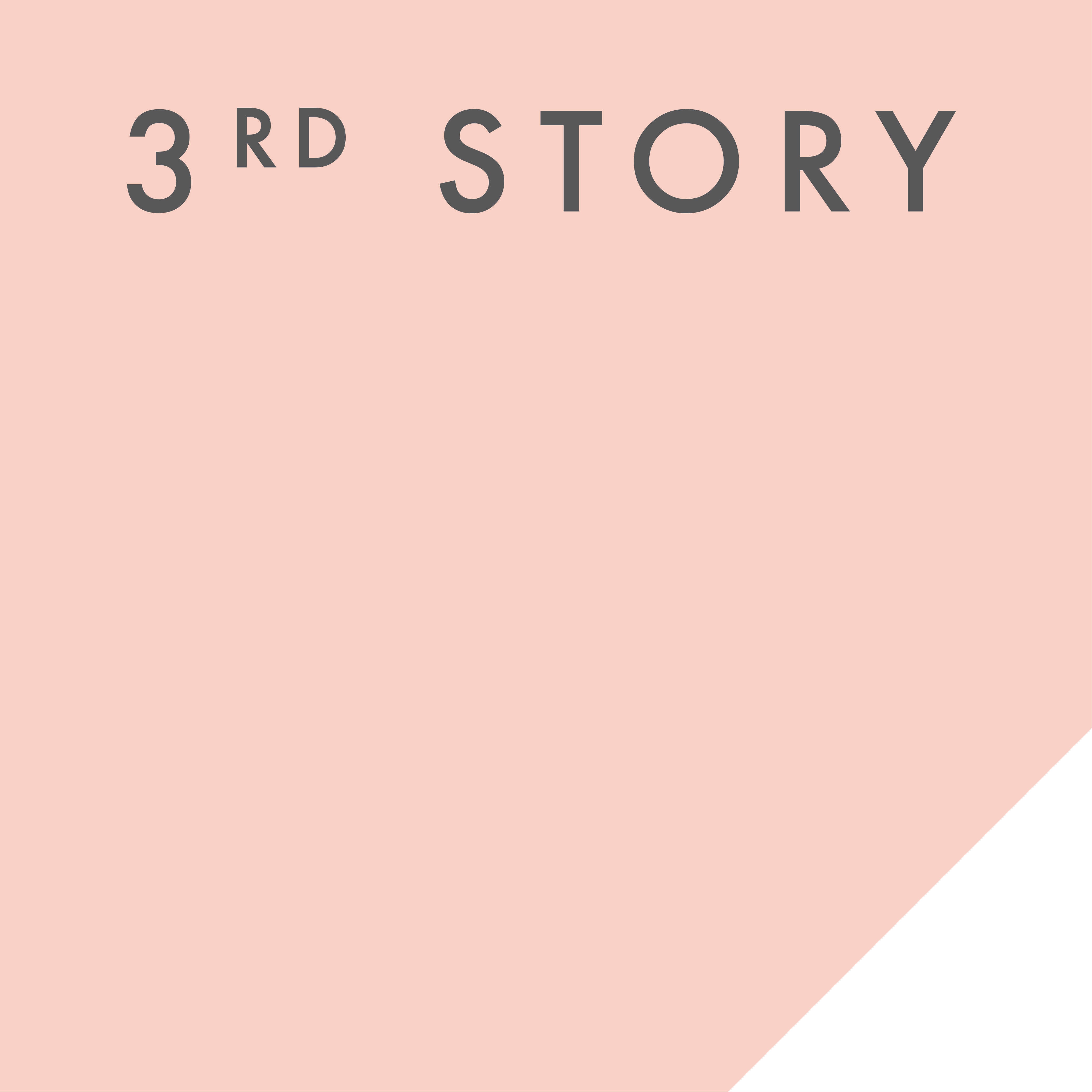After a busy year, I often take December to do some creative things just for fun. I’m using my new Cricut Maker to play around with and for once, get my family in on the goodness. One thing that my kids love -- other than sports -- is technology. The machine is mesmerizing for them to watch. For this project, I decided to try my hand at the Cricut EasyPress 2 iron with its EasyPress Mat. Enter the design for SLAM DUNK.
[/et_pb_text]They recently got a tiny bit more serious about basketball -- which means, at their young age, they play twice a week. I'm grateful that it feels manageable at this point in time! One thing that is great about basketball is its low equipment needs. Just shoes and a water bottle. I whipped up a small drawstring bag modelled after the freebie from the registration process.